Use your smartphone as a controller, emulate DS3 gamepad, and other novelties in reWASD 6.3 and above
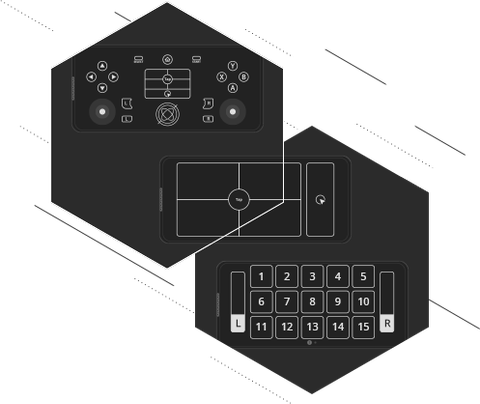
Mobile gamepad is available for both Android and iOS now!
Great news for every Android device owner, with reWASD 6.3 on PC and reWASD Junior on your phone, you can turn your mobile device into a gamepad. Several options are available to you: Gamepad (speaks for itself), Touchpad (same here), or Control Pad (a set of up to 32 keys you can assign various mappings to).
iPhone owners can also use their device as Gamepad with the latest version reWASD Junior from AppStore. You can play your favorite game with your iPhone and with reWASD 6.3.2 on PC even if you do not have a gamepad.
Touchpad and iPhone sensors (Gyro and Rotation Vector) will soon be available in the following releases.
It’s you who decides whether to use phone as PS4 controller, and shake it to complete that one quest. Or use it as a Touchpad to navigate the Desktop. Or group the Mobile Controller with your gyro-less physical controller to compensate with the phone’s gyro. Or use the phone as Switch controller for emulators, or even a Nintendo Switch Pro console… Numerous ways you can apply this feature to!

New and updated physical & virtual controllers
A huge improvement in reWASD 6.3 is Xbox Elite 2 paddle support: even with the updated firmware! No more downgrading, all you need to do after you update reWASD is: update the firmware via Xbox Accessories (or Xbox console), don’t forget to Unmap the paddles, and you’re good to go.
Now about the new stuff: Virtual DualShock 3 entered the chat. You can emulate it in reWASD, and disguise any remappable device as a PS3 controller. Razer Wolverine V2 is a newcomer, now you can apply all the amazing reWASD features to it, and configure the layout you prefer in games. All buttons are at your disposal, including Share, but excluding the paddles. Although, we do have a way to remap them too :)

Interface redesign and manage disconnected devices
As you can tell after updating reWASD, we’ve worked on the interface redesign. Would be very glad to hear your impressions about this, we value your input! Make sure to let us know any thoughts you have about the UI update, and there are plenty of ways you can reach out to us: Twitter, Discord server, or reWASD subreddit. Don’t stop yourself ;)
One more important thing that will improve your reWASD experience, now you can manage previously connected devices even if they’re currently offline. Group them, manage the names, and arrange how your configs will be applied once the devices are back online.