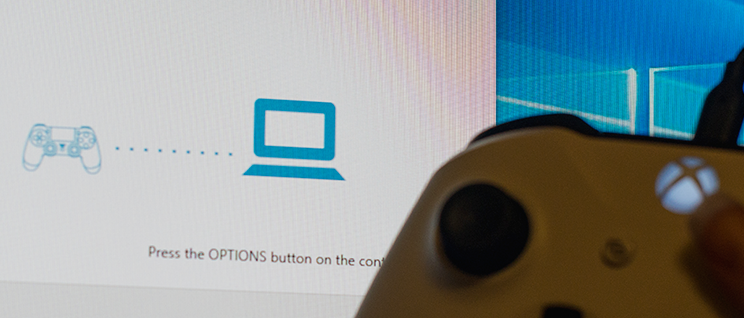How to makea keyboard macroand how to disable a key on keyboard
Your keyboard has much more power than you expect. Imagine that you can disable a key on the keyboard and assign a keyboard macro instead, add more actions for long & double press or use 10 Shift modes. With reWASD, everything is possible.
How to start using a mapper & keyboard macro program
reWASD is a powerful app to map controllers, keyboards and mice. Once it is installed, you will see all the connected devices in the main window. If you are using a gaming keyboard, you will need a bit of additional adjustment. No worries, just a couple of clicks and you are ready to start using your new favorite keyboard macro program. Let's see which awesome things you will be able to do.

How to remap your keyboard with reWASD
Do not like the standard keyboard mapping layout? Then assign the actions you truly need. Pick an awkward key and map it to any other keyboard, mouse or controller button. Besides, you can emulate media keys or mouse moves. Do not forget to press Unmap once you add some keyboard mapping to switch the key's native behavior off.
Do not limit yourself to one action per key. Add different mappings to Single, Long, Double, Triple, Start and Release presses. Tap the key once to emulate the first action. Press and hold it – and get a keyboard macro.

How to make a keyboard macro for a standard device
Do not own a fancy macro keyboard? No problem, reWASD will create it for you. Pick the key that will activate a combo, unmap it and add a sequence you deserve.
reWASD allows you to record or add controller and keyboard macro combinations with pauses and breaks, simultaneous button presses and customizable press duration. In addition, you can try Turbo to fire unlimited taps while you actually press and hold the key or Toggle to emulate the pressed key by a single tap.
Please note that Turbo and Toggle and keyboard macro functionality are parts of our Advanced Features.

How to disable a key on keyboard
This annoying Sleep key seems to be put in the place where you always hit it accidentally. Let's stop this misunderstanding. With reWASD, you will quickly find out how to disable a key on keyboard and will never press the one that you do not intend.
Choose the key, press Unmap, press Apply. Here it is, now this one is muted from the system. Please note that there are a few keys we leave unmapped so you will never miss the whole keyboard. Alt+Ctrl+Delete is the combination of those. This shortcut also switches reWASD mappings off, so it is a kind of emergency exit you are welcome to follow if something goes wrong.

How to emulate controller with keyboard
Do not have a gamepad? Hush, the games do not need to know about it. With reWASD, you can emulate controller with keyboard and mouse and trick the system and apps.
Once you choose a gamepad button from the long list of reWASD mappings and press Apply, we will create a Virtual Xbox 360 controller. You tap the keyboard keys, we press the gamepad buttons. It is a nice chance to get the advantage of controller aim assist while using a keyboard. However, we would kindly ask you not to use it in competitive games. You came here not for the cheats, didn't you? ;)

How to add more keyboard mappings and combinations
Even the biggest keyboard doesn't have all the symbols and commands you may need. To get more, we often use Shift. That's a pity that a standard keyboard has only one. Want more? reWASD will help. With our powerful mapper & keyboard macro program, you can add 10 Shift modifiers and get 10 keyboards at your service.
Choose a key that will work as a Shift. Then, all the keyboard layout is ready for the new keyboard mappings. Adding more activators and shortcuts mentioned above, you get an almost unlimited number of actions. In reWASD, there is a kind of Caps Lock mode too. Just do not forget to check Toggle for the modifier, and you won't need to hold it to switch to another layout.

How to make a keyboard macro on other devices
reWASD supports several official gamepads, keyboards and mice. Moreover, you can mix those devices and create groups of them. Let's say you have a keyboard and mouse and you want to add a keyboard macro that will be activated only when a mouse button is pressed. No problem. Group your input devices, set a mouse button as a Shift and add keyboard mappings to the keyboard inside this Shift.
You can create cross-device Shortcuts as well. You can combine two, three or four keyboards. You can do lots of crazy things with reWASD. And if you think that something is missing, you are welcome to suggest your ideas. We are waiting for your feedback on Facebook, Discord and Forum. Welcome aboard!
You may also like
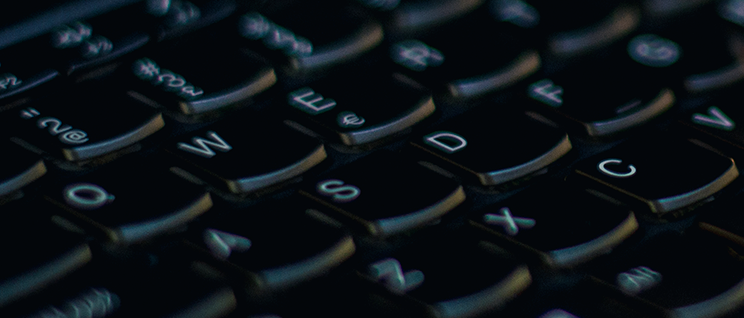
How to reassign keyboard keys and create keyboard macros?
August 20, 2019
How to change function keys on Windows 11, 10
December 20, 2019