Try Dynamic Shift-layers and new Mobile controller for fully control PC
on new reWASD 6.4.0
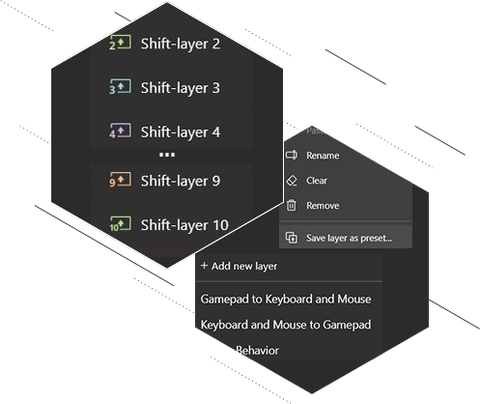
Apply more dynamic Shift-layers
and create personal presets
Starting with reWASD 6.4 you can add up to 10 Shift-layers with mappings in addition to the Main layer.
If 4 Shift-layers were never enough for you, then most likely 10 would definitely meet all your needs. There are more than twice as many dynamic Shift-layers now for use on reWASD. This means double your mapping options.
Just click +Add new layer and continue customizing the controller mappings on a new layer. But that's not all, have a look forward to a new extra layer in a future release. You definitely will be surprised by the addition of the long-awaited feature. Dynamic Shifts-layers, of course, support users' game profiles on the reWASD Junior apps on Android and iOS.
To make config creating for each new game easier, use the Save as preset option. If you've spent a lot of time creating and improving the perfect config for yourself, and possibly several ones, save it as a preset. Then create a new game profile and select this one creating a new layer. For convenience, popular mappings are immediately added to the presets, such as Gamepad to Keyboard and Mouse, Keyboard and Mouse to Gamepad, and Native Behavior.
But you can always replace them with your fav ones.
Save the best settings for quick use on your devices. Presets will definitely save you time both when connecting new gamepads and applying for new games.
Create your own library of the best mappings.

Meet new Mobile controller to fully control PC:
Mouse+Keyboard on the reWASD Junior Android app
Wondering how to control your PC with a phone?
Grab new mobile controller Mouse+Keyboard in reWASD Junior Android app. It simulates the function of a real mouse with 2 additional buttons and keyboard with 116 keys including Media, Browsing, Function and Navigation keys. You can transform your device into a remote PC controller: typing text, using hotkeys, using mouse movements and mouse wheel and many other common things. In addition, Ctrl, Alt, Shift keys are available on Mouse screen specially for combos with RMC and LMC. Try a new way to control your PC from your phone with reWASD Junior Android app.
Maybe you have other ideas on how to use mobile Mouse+Keyboard? Feel free to say your suggestions.
As we promised, the gyroscope and rotation sensors have been added to Mobile Gamepad emulator on an updated version of <a style="color: #ffe795"href="https://apps.apple.com/eng/app/rewasd-junior/id1586976147">reWASD Junior iOS app. Also, now you can change the rotation of the emulator screen for a comfortable position of the phone during gaming.
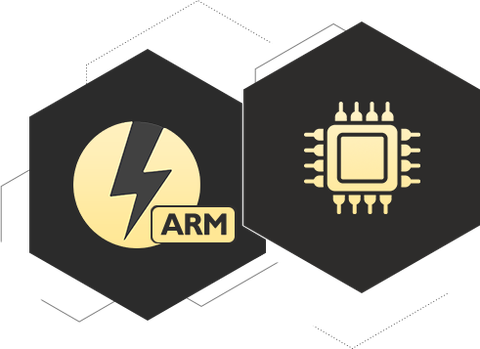
Users with Windows on ARM devices can already run reWASD with the last update
The full reWASD application with all advanced features is supported on the ARM version now. Everything works just the same as on the x86 version for traditional PCs.
You can download and run a standalone reWASD app for devices with Windows on ARM by the link.