Apply presets to DualSense adaptive triggers, remap Azeron Cyborg, and more!
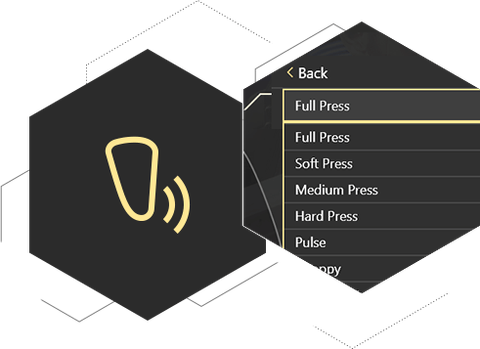
Change the responsiveness of DualSense Adaptive triggers
Last year, Sony has presented an amazing controller to us — DualSense, which has Adaptive Triggers. They make a huge difference while playing on the PS5 console: depending on what your character is doing, the trigger will become more or less responsive. Unfortunately, in order for PC users to have this experience, games need to fully recognize DualSense controller, the same way console does. But, we can add a little bit of spice to your gaming right now!
Try out various Trigger profiles in the Adaptive Settings, and see which one you like better. This would be a great addition to your gaming experience when you pull the trigger: if you have several Shift modifiers in your config, with different types of weapons you use, or maybe different actions, don’t hesitate to give it a shot!
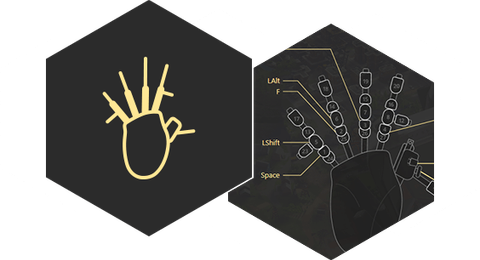
Remap Azeron Cyborg with reWASD
We are happy to welcome our users with the Azeron Cyborg support! If your device is on its way to you, be sure that when it arrives, we will help you remap every single button. Is this the first time you heard that you can remap Azeron devices with reWASD? Make sure to check on the blog post we made about how to set up Azeron Keypad with reWASD, with a bit of history behind this amazing device ;)
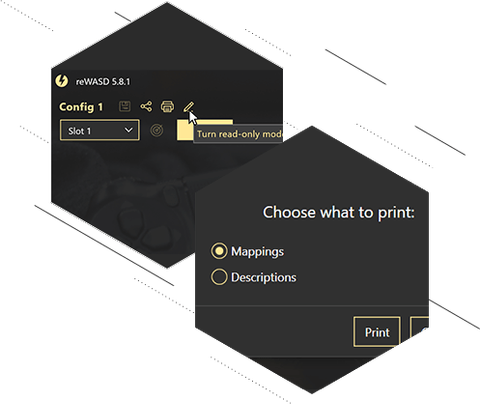
Print Descriptions from your config, use Read-only mode, and minor improvements
We all know F stands for paying respects, but many games don’t agree. See what your mappings mean without second-guesses because now you can print mapping descriptions. A small reminder to try reWASD Junior instead of using paper to check your binds :) We also proudly present Read-only interface mode: once you click the icon, you will not change any mappings in your config by accident. No more unnecessary edits in configs! As always, we have improved some small things to make reWASD more convenient to use, check out the full list of fixes here.