Manage remap from your phone, use Flick Stick, tune Vibration intensity, and other amazing new features!
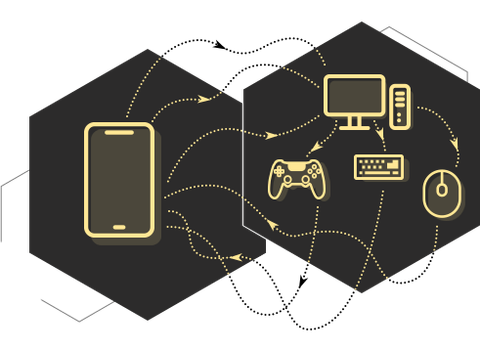
It's too dangerous to go alone — take reWASD Junior!
Here’s something unusual, unexpected, and irreplaceable — reWASD Junior, aka reWASD Companion app. This is a mobile application currently available on Google Play, and it will help you manage the state of remap without opening the reWASD interface. Time to get your Bluetooth adapter, wireless devices, and a cozy couch ready!
Once you link your PC and Android device via local wireless network, you can browse the configs on your PC, Apply them to connected devices, change active Slots and turn Remap off. And when I say — browse configs — I mean, see literally everything! All sub-configs, Main layout, Shift layers, Shortcuts, mapping Descriptions, Virtual controller settings, LED Settings… And get notifications when you change Shift layers or Slots. Apart from that, it looks amazing ;)
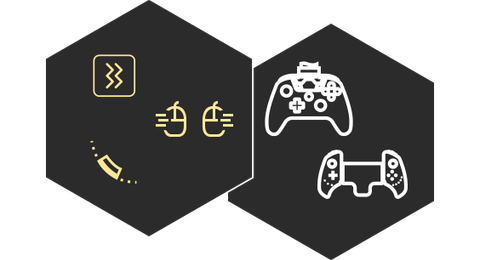
Use Flick Stick, change Vibration settings, and remap iPega and MOGA controllers
This release is packed with novelties. Starting with Flick Stick (going well in pair with Gyro mappings): instantly turn your character to any point of a 360-degree analog stick, as if 360° on the stick is the whole field of view in-game. It will take some time to set up, but it’s totally worth it! Another amazing feature to customize with the new release is Vibration on your gamepad. You can reroute the Trigger vibration to your Main motors, or just tune the rumble down a bit if it seems too much.
Fun fact, did you know DualShock 3 has pressure sensitive buttons? Now you do, and also remember that now reWASD can remap High, Medium and Low zones of those buttons. Meaning, more mappings, which never hurts. Speaking of ‘more’, if you have an iPega 9023s or PowerA MOGA XP5-X Plus Bluetooth, welcome to the club, now you can use all the amazing reWASD features to remap your controllers ;)

Some honorable mentions
Starting with reWASD 5.8 you can control the state of remap and other options through the Command line. And, you can Print out the config scheme, whether to a PDF file or physically on paper (save the trees, use reWASD Junior to check your mappings!). We’ve also improved the way Autodetect feature performs, and now you can Add active process instead of manually picking an *.exe file, which opens a lot of new opportunities. Last but not least, if you use Xbox Elite 1 or 2 in a group with some other devices, now you can switch Slots with the hardware switcher. Voilà!