How to use keyboard and mouse on PS4 with reWASD 5.6
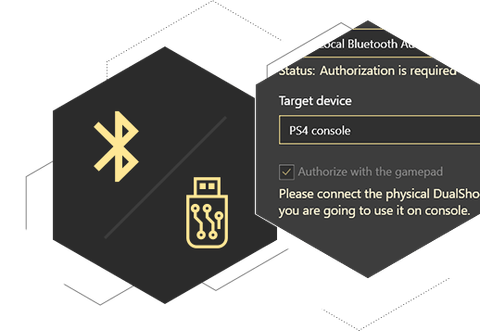
Use any gamepad, keyboard or mouse to play on the PS4 console
We are pretty sure you have already tried our set of virtual controllers that work instead of your physical device with any game or app. With reWASD 5.6, we go to the next level and create an External virtual controller that could be connected to the PS4 console, another desktop, laptop or mobile device!
There are two ways to share the virtual controller to the local network. The easiest one is to use your Bluetooth radio (internal one or a dongle). With a bit of magic, the adapter turns into a server that shares the gamepad with other devices — consoles, computers or mobile devices regardless of the OS. So, if you have reWASD on your PC, you can connect your physical device to this machine and play on literally ANY device you have at home. The second way is to use a GIMX adapter. This cool device is used to connect the target and the computer with reWASD via a cable, but the gaming devices you have may be connected wirelessly to make your gameplay as comfortable as possible.
This is it. Our answer to all of you who asked us to make reWASD for Mac, Android, iOS and PS4. It has finally happened, so download and try! The only thing we are missing now is the version for the Xbox console but no worries, we are working on it right now ;)
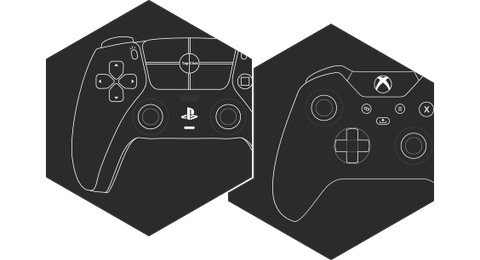
New generation of Xbox and PlayStation controllers
New generation of consoles, new challenges. We are proud to announce the full support of Xbox One Series X controllers (with an additional button you can use as a Shift modifier or new activator for a combo) and partial support of DualSense.
Your DualSense will be visible and remappable in reWASD, with all buttons and controls. The additional button used to switch the Microphone on/off will be also reusable in reWASD since the latest version. Some special things like adaptive triggers and haptic feedback are not implemented yet, because there is no PC game at the moment that can have a use for them. But certainly, we won’t stop on this level and will add new things for DualSense in the upcoming versions. As always, stay tuned!
And one more old but gold controller — GameCube — is now supported even if it is connected with the third-party Nyko adapter. Enjoy ;)
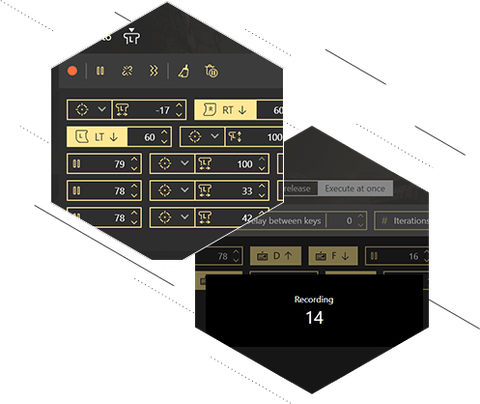
New cool perks for Combo Editor and DS4 gamepad
We thought that there is nothing we could do better in our Combo Editor, but then our amazing customers gave us a few ideas ;) So, here are new cool things for you. From now on, you are not limited to 10-ms pauses and can make them smaller. Same works for Turbo mode (but we kindly ask you not to use it in competitive games). Also, you will be able to add a partially pressed trigger to the combo sequence or record stick moves.
Also, we have reworked the DS4 touchpad and add mouse moves in analog mode, tap and click as separate buttons and a new special option — Require click — for all four zones of the touchpad, so now you can choose whether to map a zone or a zone with a click. Please note that the previous mappings you had on the touchpad will be removed with the new version. We are sorry for the inconvenience and hope you will find many more interesting things you can map to the touchpad now.