Map Xbox Elite Series 2 paddles with reWASD 5.2.1

Start using your new controller with reWASD
Meet reWASD 5.2.1 that fully supports Xbox Elite Series 2 controller! Use all reWASD powers including Shifts, Shortcuts, Activators and Combos, turn the needed config by tapping the physical switcher, using customizable shortcuts or associated app, adjust sticks and triggers, group the controller with other devices and many more.
We are in love with this new controller and are sure that reWASD makes it even better. Do not hesitate to check by yourself ;)

Make a few adjustments before you go
Xbox Elite Series 2 comes with a default configuration that sets paddles to XYBA. In order to assign paddles to more complicated actions, follow this small instruction:
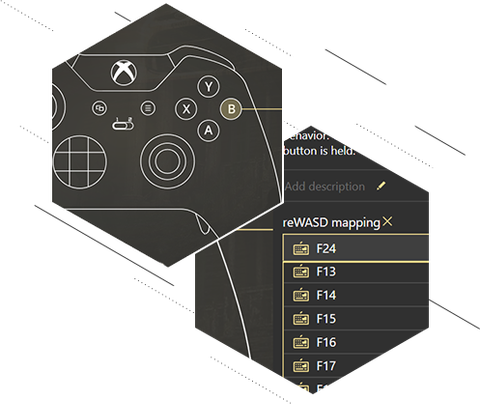
Emulate F13-F24 keys on any device you have
There is one more funny feature that appeared in reWASD 5.2.1. From now on, reWASD mapping list has 12 additional keys that you can emulate on any device. This pretty rare ones are often used as a push-to-talk button or some other exciting switcher. If you have those keys on your physical keyboard, now you will be able to remap them too. That means 12 more combos in any game. Hope you will find the best way to use them!