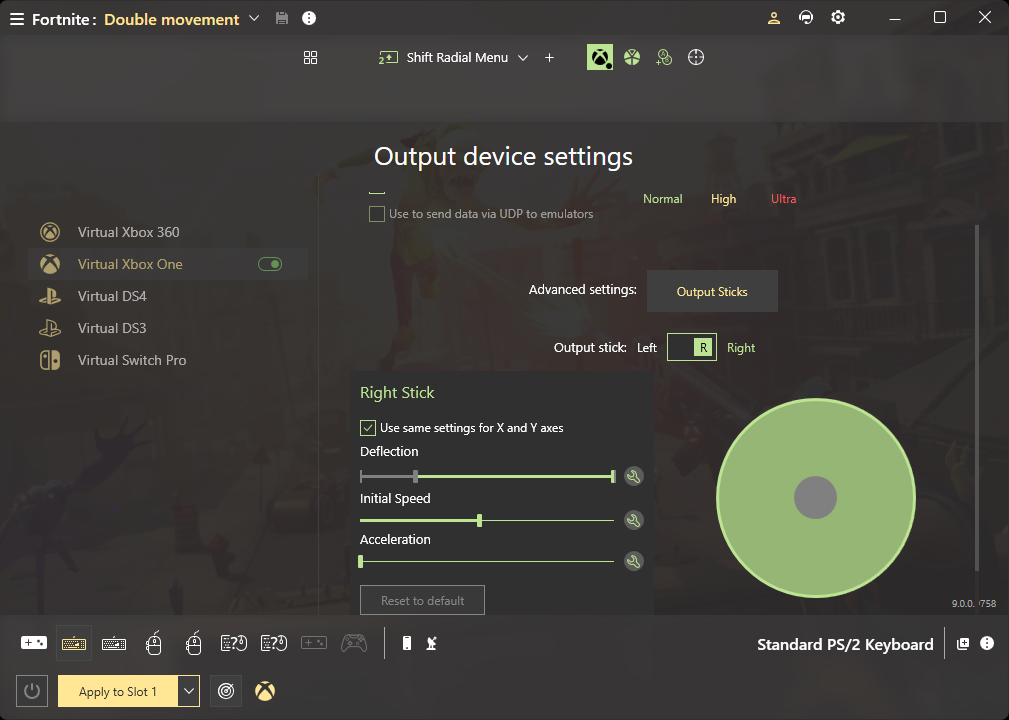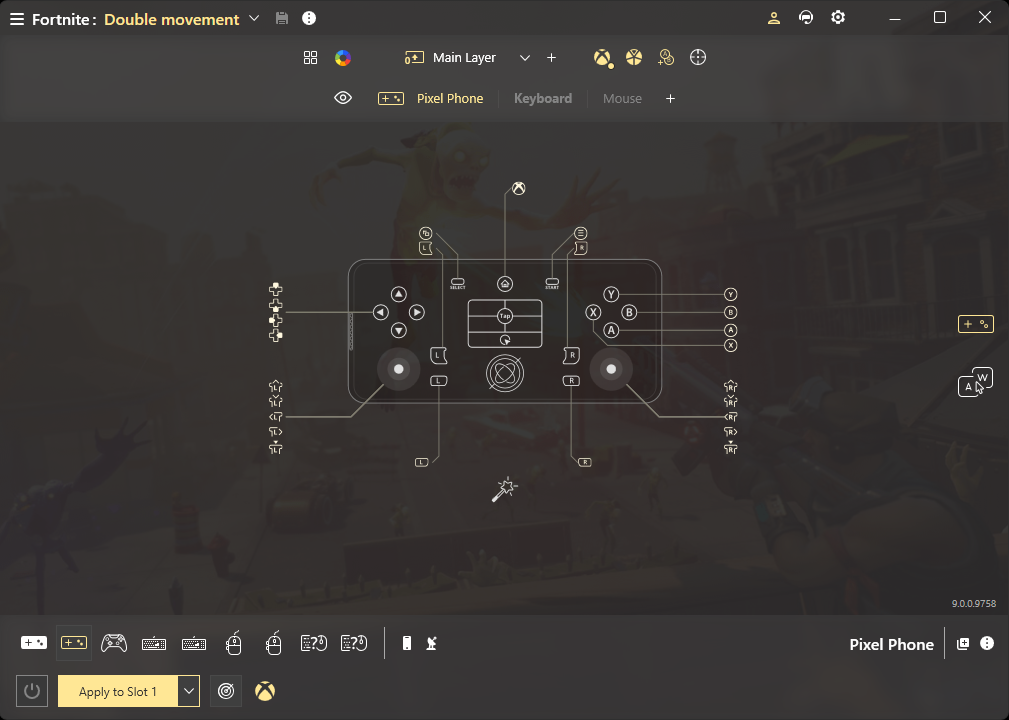We made reWASD even more stable with ANY game you play
So it's the best time
to get it all-in — reWASD 9.1.2
now just $39.99 $99.99
All Advanced Features. One Payment. Lifetime Access.
From $39.99 per 1PC Access
Choose how to remap Xbox One, DualShock, or Nintendo controller.
Feel the power. Remap your Xbox controller from button to trigger, from pad to paddles, from gamepad to keyboard—just the way you want it. Want to use Switch Pro or DualShock on PC? It's easy with reWASD.
reWASD gives you full control over your Xbox, DualShock, and Nintendo controllers.
By combining various settings, you can assign multiple gamepad buttons to keyboard keys, mouse movements to stick directions, and mouse clicks to the left or right trigger.
Have more ideas on how to remap your Xbox One controller or change DualShock behavior? Turn them into your perfect profile!
DISCOVER reWASD inside:
explore game-changing capabilities

Unleash the Power of Xbox Elite Paddles
Don't have enough freedom with the native Xbox Accessories app while using your Xbox Elite on PC? This is when you should remap your Xbox controller with reWASD. Our gamepad mapper not only reassigns keys and buttons but can also map Xbox Elite paddles to keyboard keys.
The four Xbox Elite paddles give you more control while playing. With reWASD, you can assign any action to them and take advantage of the Elite controller, even in games without native Xbox support.
Try the Gamepad Mapper That Makes Your Controller Truly Powerful
reWASD is tailored to remap controllers like the Xbox One and more. We designed this app with the Xbox Elite Wireless controller in mind, making it ideal for those using the Xbox Elite on PC who want to maximize the use of its paddles.
For users employing the DualShock 4 or DualSense on PC, there's an added bonus: reWASD allows you to partition the touchpad into zones and assign up to four different mappings to it. Additionally, Nintendo Switch Pro controller support enables you to utilize all reWASD capabilities with this gamepad. Currently, reWASD supports dozens of controllers.
reWASD enhances the native features of any supported device.
You can transform an ordinary gamepad into a Macro Controller, add a Turbo button, toggle certain keys, apply up to four configs at once, switch controls with Advanced Mapping, make your Android or iOS device a Mobile Controller, and go beyond the usual gaming experience with the Radial Menu.

Don't Miss reWASD Junior App
reWASD Junior is a vital component of the reWASD ecosystem, offering seamless access to your personalized configs. Elevate and customize your gaming experience to new heights with reWASD Junior.
Experience the next level of gaming as reWASD Junior transforms your mobile phone into a multi-functional controller. Effortlessly switch between gamepad, mobile keyboard, mouse, and more, unlocking boundless possibilities at your fingertips.
Why to use
- Map controller to keyboard and mouse
- Use Xbox Elite paddles in any game
- Remap hardware buttons of Xbox, DualShock and Nintendo on PC
What is new
- Preliminary support for the new version of Apple Magic Trackpad (USB-C);
- Added support for CirKa RETRO STYLE (GameCube) USB Controller;
- Improved driver stability for smoother and more reliable device detection;